 |
|
| NetWrix Password Manager User Guide |
Examining an Account Lockout
If you are experiencing problems like repeated account lockouts, failing system services, inability to use shared resources, etc. you may need to examine the your accounts for problems they may have.
Note that not all Password Manager configurations make this operation available, and you may not be offered this option.
- Peform an account unlock operation. On the results page, you are asked if you want to examine why the lockout occurred.
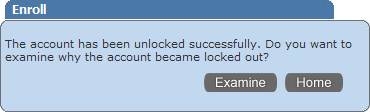
- Click Examine.
- The next page lists all account usages: services, shares, etc. Examine them to find the possible problems.
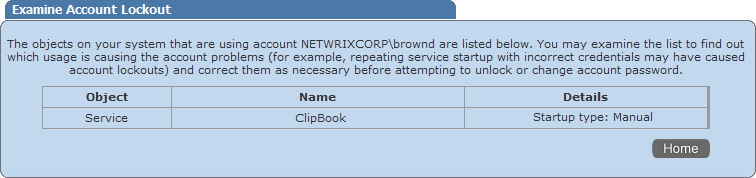
Repeated account lockouts can occur, for example, when you have changed or reset a password, and there is a service which is unaware of this and repeately tries to log on using the old password.
| Previous: Changing a Password |
Index | Next: Modifying Your Secret Questions |